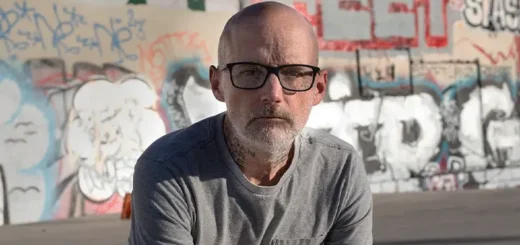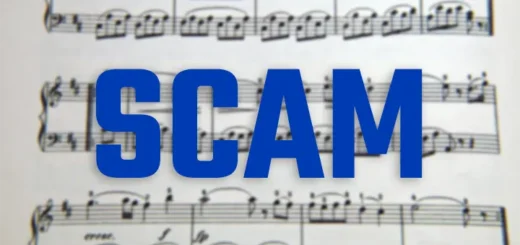What is a De-esser and how to fight sibilance?

Those annoying “esses” and “shes” that ruin your vocal recordings, sibilance, harsh and high-pitched sounds, can be a real headache for music producers. But a solution
In this post, we will guide you step by step through the art of de-essing, an essential technique to eliminate sibilance and achieve smooth, crystal-clear voices.
What is sibilance and why is it a problem?
Sibilance is the high-pitched, unpleasant sound made by certain consonants, such as “s,” “t,” and “x,” especially when pronounced with emphasis. On recordings, sibilance can sound harsh and metallic, taking away the brightness and naturalness of voices.
How does a de-esser work?
A de-esser is a type of compressor designed specifically to attenuate sibilant frequencies. It works by identifying and compressing these frequencies without affecting the rest of the sound.
How to use a de-esser in your DAW?
Set up the de-esser plugin: Open your DAW and load the de-esser plugin into the vocal track.
Adjust the frequency: Most de-essers have a frequency control that allows you to select the range of sibilant frequencies. A good starting point is usually between 7 and 10 kHz.
Set the threshold: The threshold defines the level above which the de-esser is activated. Sets the threshold to just above the average level of the vocal track.
Apply Gain Reduction: Gain reduction determines how much the sibilant frequencies are compressed. A value of 3-4 dB is usually sufficient, but adjust according to your taste.
Use monitoring: Most de-essers have a monitor button that allows you to listen to only the affected frequencies. This helps you fine-tune the parameters.
Tips for using a de-esser effectively
- Be subtle: Don’t go overboard with de-essing. Too much de-essing can make vocals sound muffled or artificial.
- Automate de-esser: If sibilance varies throughout the track, use automation to adjust parameters accordingly.
- Combine de-essing with EQ and compression: EQ and compression can help you reduce sibilance before applying de-esser.
- Experiment with different placements: Try placing the de-esser at different points in the effects chain to see what works best.
- Listen in context: Evaluate the de-esser in the context of the entire mix, not just in isolation.
- Reduce the intensity: Once satisfied with the sound, slightly reduce the intensity of the de-esser for a more natural result.
Alternatives to de-esser
- Re-recording: If possible, re-record the vocal track with a better technique to reduce sibilance.
- Dynamic EQ: A dynamic equalizer can be useful to selectively attenuate sibilant frequencies.
- Parallel de-essing: This technique compresses only the sibilants into a separate channel, leaving the rest of the track intact.
- Multiband Compressor: Multiband compression allows you to isolate and compress specific frequencies, including sibilants.
In summary
Sibilance can be a serious problem in vocal production, but with a de-esser and a little technique, you can eliminate it and achieve flawless vocals. Remember to be subtle, experiment with different settings, and listen in context to achieve the best result.
Common mistakes when using a de-esser
- Over processing: It is important to use de-esser sparingly. Excessive use can make voices sound dull, lifeless, or even distorted.
- Incorrect frequency setting: If the de-esser frequency is not set correctly, sibilant frequencies may not be attenuated or other important parts of the sound may be affected.
- Lack of monitoring: It is essential to use the de-esser’s monitoring function to listen only to the affected frequencies and adjust the parameters accordingly.
- Not listening in context: It is important to evaluate the effect of the de-esser in the context of the entire mix, not just in isolation.
Conclusion
Sibilance can be a frustrating problem in vocal production, but with a de-esser and the right techniques, you can eliminate it and achieve clear, crisp, professional vocals. Remember to be patient, experiment with different settings and, above all, listen carefully to achieve the best result.
Don’t be afraid to experiment and find your own workflow to get rid of sibilance. The key is to find the perfect balance between eliminating harsh frequencies and preserving the naturalness and warmth of the voices.