MAXBAX
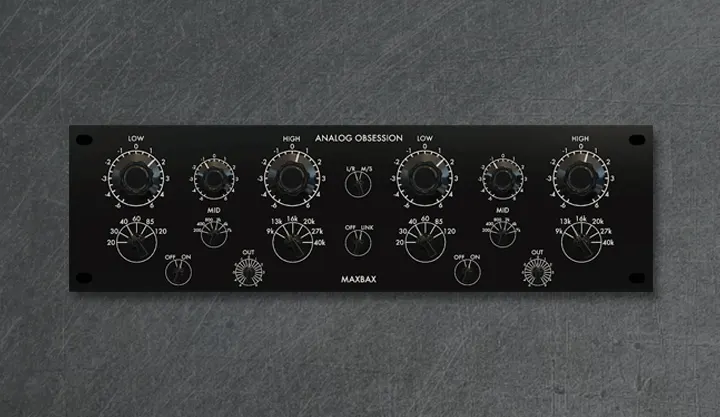
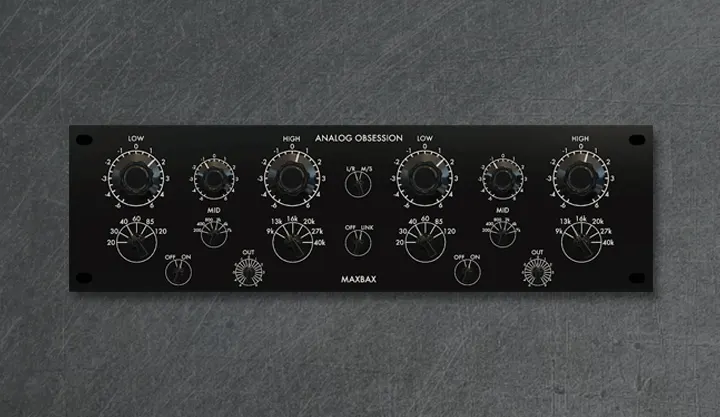
Fully passive Baxandall eq with extra Mid band!
Features
- LOW: 20-30-40-60-85-120Hz with stepped boost/cut (0.5dB)
- MID: 0.2-0.4-0.8-2-4-7kHz with stepped boost/cut (0.5dB)
- HIGH: 9-13-16-20-27-40kHz with stepped boost/cut (0.5dB)
- OUT: +/-6dB with stepped boost/cut (0.5dB)
- LR/MS: Dual Mono or Mid/Side processing
- LINK: Will link L and R
Available Formats
- VST/VST3/AU | Mac 10.9 12.X
- VST/VST3 | Windows 7 8 10







