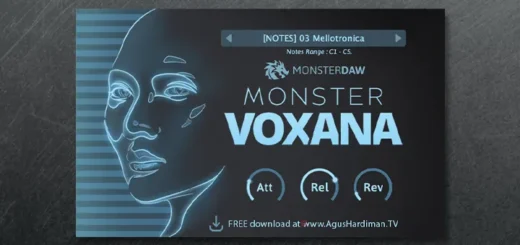Codec – Modern Degradation

Codec is for sound destruction
Unlike other plugins that simulate degradation in “old school” ways like vinyl, tape or cassette, Codec degrades sound in the most common way we hear today, through internet compression algorithms
Codec is essentially a container that holds an audio compressor (not that kind of compressor) so you can compress and then decompress your sound, in real time, in your DAW of choice.
Highlights
Mode Selection
The internal state of the algorithm can also be altered. You can switch between a “voice” mode and a “music” mode. Each of these modes respond to incoming sounds a bit differently.
A Bit of Crunch
You can take Codec to it’s limits via the crunch section. Massive amounts of gain can be applied to the frequency section of your choosing, and then removed once compression & decompression have been completed, keeping your sound at the same volume but adding even more artifacts.
Packet Drop
Codec can simulate a poor internet connection through the use of it’s “Loss” system (as well as how ‘lost packets’ are handled). Packets can either be lost totally (and the internal algorithm will try to “reconstruct” your sound in real-time), or they can be held and repeated (for a super glitchy effect).
Features
- Bitrate adjustment for real-time packet size constraint
- Bandwidth selector feature, allowing for bandwidth adjustment beyond filtering out artifacts
- Coloration (crunch) option
- Packet loss simulation
- A funky visualizer
- Fully vectorized, resizable interface
System Requirements
- Windows: Supports VST3 & AAX
- MacOS: Supports VST3, AU & AAX (Intel and ARM)