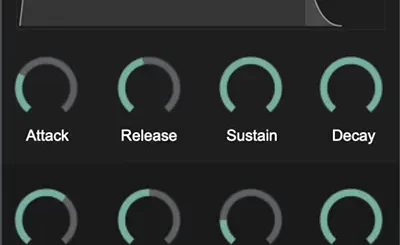Primer Free VST Synthesizer

Intuitive interface and familiar controls
If you’re looking for a free, versatile, and easy-to-use virtual synthesizer to learn the basics of synthesis or take your music productions to the next level, Primer is exactly what you need. Developed by Syntorial, this VST plugin is specifically designed to help you master subtractive/analog synthesis techniques while offering a wide range of creative possibilities.
With an intuitive interface and familiar controls found on most traditional analog synthesizers, Primer is ideal for both beginners and advanced producers who want to experiment with unique sounds without the hassle. Plus, its direct integration with Syntorial, the award-winning synthesis training app, makes it a powerful educational tool for learning by doing.
What is Primer?
Primer is a free VST synthesizer designed to teach the fundamentals of subtractive synthesis. This plugin includes the most common controls found on most analog synthesizers, allowing you to create a wide variety of sounds while maintaining a simple and easy-to-understand interface.
Designed primarily for use with Syntorial, Primer lets you apply what you learn directly in your favorite DAW. Whether you’re just starting out in synthesis or looking to expand your skills, this plugin is a great option for exploring and experimenting.
Features
Subtractive Synthesis
Three Oscillators:
- Two main oscillators with waveform options (Saw, Pulse, Triangle, and Sine), pitch, pulse width, and mix settings.
- One sub oscillator with volume and waveform controls.
Noise Oscillator: Ideal for adding texture and detail to your sounds.
Oscillator Sync: Create sharp and dynamic effects.
Versatile Filters
- Includes low-pass, band-pass, and high-pass filters with resonance and keyboard tracking controls.
- ADSR Filter Envelope: Precisely shape the pitch of your sounds.
Envelopes and LFO
- ADSR Envelopes for Amplitude and Filter: Control how your sounds evolve with precision.
- Advanced LFO: Four waveforms, seven modulatable destinations, adjustable speed, and mono/polyphonic modes.
Built-in Effects
Distortion, chorus, phaser, delay, and reverb to add depth and character to your sounds.
Modulation and MIDI Controls
Modulation and pitch wheels, as well as rate controls, to customize your performances.
Real-Time Visualizer
- See how the envelopes, filter, and LFOs operate in real time, making learning and experimentation easy.
Random Patch Generator
- Two random patch generators for an endless source of new ideas and sounds.
Why Choose Primer?
- Free: Full access to all features with no hidden costs.
- Easy to Use: Its minimalist design makes it accessible to users of all levels.
- Versatile: Compatible with Windows, Mac, and iPad, covering a wide range of platforms and DAWs.
- Educational: Integrated directly with Syntorial, it facilitates practical learning of synthesis.
- Creative: With 400 factory presets and advanced tools, you can create everything from classic sounds to innovative experiments.
Primer Compatibility
- Mac: Available as a VST and AU plugin.
- Windows: VST plugin.
- iPad: Standalone application and Audio Unit extension.
Common Uses of Primer
- Synthesis Learning: Master the basics of subtractive synthesis with a practical and visual tool.
- Music Production: Create leads, basslines, pads, and effects for your projects.
- Sound Experimentation: Use the built-in random generators and effects to discover new sounds.
- Educational Projects: Ideal for electronic music students and teachers.