FL Studio Keyboard Shortcuts

To work efficiently and quickly with FL Studio, you should know the keyboard shortcuts to improve your workflow.
In this article you will find a compilation of the most commonly used shortcuts when editing and creating audio tracks.
Save this list, and you’ll save years of producer life:
- Open the tools menu (Press F3)
- Create and edit a new pattern (Press F4)
- Open the playlist, Playlist (Press F5)
- Open Channel Rack (Press F6)
- Open Piano Roll (Press F7)
- Open Plugins (Press F8)
- Cycle through selection (CTRL + ENTER)
- Clone the selected item by pressing SHIFT + Left Click + Drag
- Close all open windows (Press F12)
- Open the Arpeggiator (Press Alt + A)
- Open the mixer ( Mixer ) Press F9
- If what you want is to know how much time you have dedicated to the Project, press F11, it will also provide you with other information such as author, genre, etc.
- Extract all audio clips you are working on with CTRL + F8
- Duplicate a note . Select the note to duplicate and press CTRL + B. The copied will automatically come to the front
- Go up an octave . Select the melody and press CTRL + SHIFT + 8
- Hold down CTRL and with Scroll you will change the size of the X axis. Hold down Alt and with Scroll the mouse will change the size of the Y axis
- Undo step by step Ctrl + Alt + Z
- Separate all notes ALT + R
- Transform from MIDI to WAV . We select the part to transform and press CTRL + SHIFT + ALT+ C.
- To move just one segment, press SHIFT and select the part we want to move. Then we move it
- Save file CTRL + S
Selection Shortcuts
- Select all , press (CTRL + A).
- Deselect (CTRL + D).
- Invert Selected elements (SHIFT + I).
- To add and remove from the selection press (CTRL + SHIFT + LEFT CLICK).
- To merge patterns press CTRL + G.
- Clone whatever is selected (SHIFT + LEFT CLICK + Scroll).
Scroll Shortcuts
- To zoom in and out , press the mouse scroll key (Scroll Wheel) twice, hold it down, and scroll.
- View the selection in full size (CTRL + Right Click + Drag).
- Full screen of the entire work (CTRL + Right CLICK).
- To center on an element , left click on the element and then (CTRL + SHIFT + Right CLICK).
- Move between the different windows press (TAB).
FL STUDIO Tools Menu Shortcuts
First you must open the tools menu with F3.
After opening the tools menu, we go to the shortcuts it has:
- To scroll through the tools menu, press Right Click and then move the mouse wheel (Scroll), it will scroll through the different tools.
- Mute elements, in an empty space press the right click twice and hold that last click. Hovering over the items you want to mute will mute them.
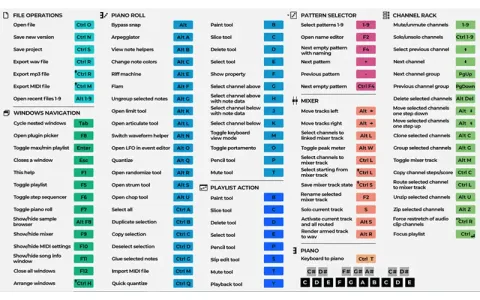
FL STUDIO Playlist Keyboard Shortcuts
- To open the playlist (F5).
- Isolate and listen to a single item in the list. (ALT + Right Click).
- Toggle STRETCH MODE on and off , press SHIFT + M.
- SHIFT + Q time .
- Time Marker , to add it (ALT + T).
- Add Compass (SHIFT + ALT+ T).
FL STUDIO Channel Rack Keyboard Shortcuts
- Open the Channel Rack with F6.
- Copy a channel (CTRL + C then CTRL + V).
- Clone multiple channels. Select the channels and press (ALT + C).
- Close channels (ALT + Z).
- To Uncompress Channels (ALT + U).
- Open the graph editor (CTRL + K).
FL STUDIO PIANO ROLL Shortcuts
- Open the PIANO ROLL with (F7).
- Add random variations (ALT + R).
- Open Strum (ALT + S).
- Create a new note and set duration (SHIFT + Left Click + Shift).
- To open the score selector (ALT + Y).
- Arpeggiator (ALT + A).
- Reset the velocity of note properties in the piano roll . (Alt + left click)
*Web source https://flestudiomania.com/atajos-de-teclado-en-fl-studio






