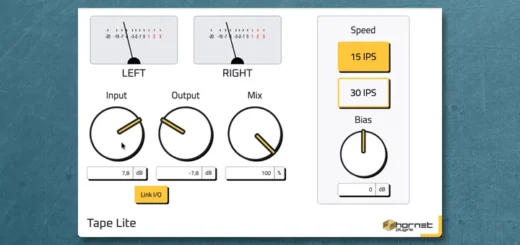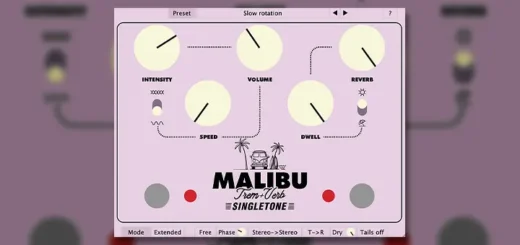Highpass Reverb 2.0.0

HighPass Reverb provides a fast reverb effect with a high-pass filter and a frequency display
This plugin is perfect for adding spatial effects to a track while keeping the low frequencies uncluttered
With HighPass Reverb, you can achieve this with just one plug-in. A frequency visualizer is a great way to see the effect of reverbs, and HighPass Reverb is a great way to see the effect of reverbs
Download and try HighPass Reverb for free on your Mac or Windows digital audio workstation. Send your feedback to Bakno Audio and receive a free license
The plugin is available in VST3, AU and AAX formats for Mac, and VST3 and AAX for Windows. HighPass Reverb works in most DAWs, AAX for Pro Tools, AU for Logic Pro or Garageband, and VST3 for many others like Ableton, Reaper or Cubase among others
How to use HighPass Reverb
HighPass Reverb works in the same way as any other fast reverb plugin. You can modify the Room Size, Damping and Dry/Wet controls to adjust the effect to your liking. However, HighPass Reverb includes an additional control to modify the filter cutoff frequency, which adds an extra dimension to the effect and allows you to control the bass
When analyzing a reverb effect, you can use a frequency display to see how much energy and delay the reverberated tail signal has in the frequency spectrum
Simply play and stop the track to see the reverb effect in the display. With HighPass Reverb’s built-in frequency display, you can easily analyze the effect and make the necessary adjustments